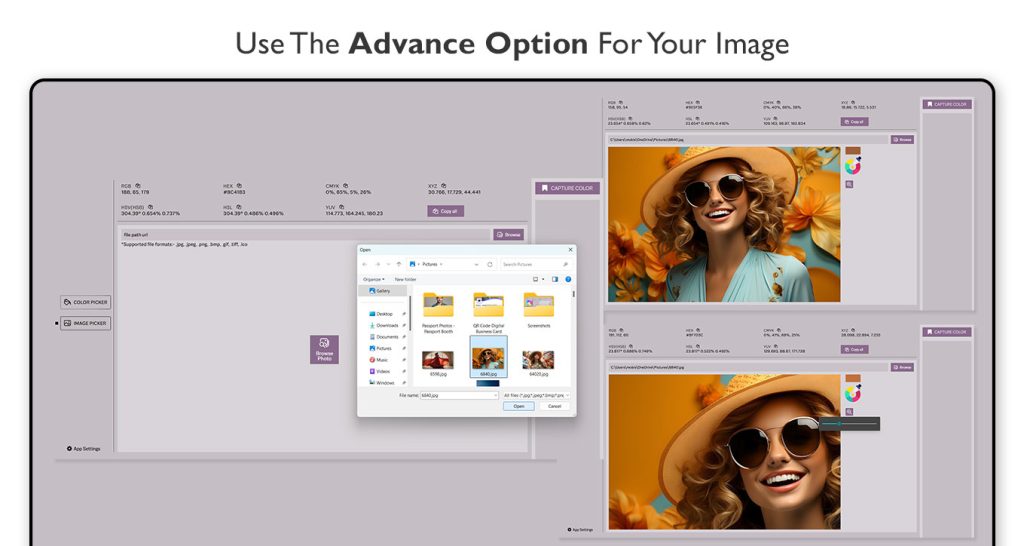Unlock the full potential of color identification with Color Identifier: Color Picker, a powerful yet easy-to-use tool for designers, developers, and color enthusiasts alike. Capture and explore color codes (HEX, RGB, HSL) with precision from images, screens, or live previews.
Key Features:
Precision Color Picker: Zoom in with up to 40x magnification to get the exact color code you need. Identify colors with unmatched accuracy, whether from images, websites, or on-screen elements.
Wide Compatibility: Supports all major image file formats, ensuring you can work with any type of visual content seamlessly.
Instant Color Code Retrieval: Use the built-in keyboard tool to instantly access color codes directly, speeding up your workflow.
Save & Organize Your Colors: Keep track of your favorite colors by saving them in the app. Organize and access your personal collection at any time.
Multiple Color Formats: Copy your selected color in HEX, RGB, or HSL formats with a single click. No more manual conversion between color formats!
Export Palettes: Easily export your color selections into a convenient text file, making it easy to share and collaborate with teams.
User-Friendly Interface: The intuitive design makes it simple to use—just drag your mouse from the preview pane to any point on your screen, and the magnified preview will display the surrounding pixels with all the necessary color values.
Perfect for professionals or hobbyists who work with color, Color Identifier: Color Picker is the ultimate tool to help you quickly grab and save any color for your projects. Get the perfect shade every time, with the power and precision you need.
How to Use “Color Identifier: Color Picker” on Your Windows Device
Follow these simple steps to download, install, and start using the Color Identifier: Color Picker app on your Windows PC or laptop:
1. Open the Microsoft Store
2. Search for the App
- In the Microsoft Store, locate the search bar at the top.
- Type “Color Identifier: Color Picker” and press Enter.
3. Select the App
- From the search results, find Color Identifier: Color Picker in the list.
- Click on the app name or its thumbnail to open the app details page.
4. Download and Install
- On the app details page, click the Install or Download button.
- Wait for the app to download and install on your device.
5. Open the App
- Once the installation is complete, find the app icon in your Start menu or desktop shortcuts.
- Click on the icon to launch Color Identifier: Color Picker.
Color Picker :-
- After downloading the app, open it and search for a color name. You can then copy its color code.With this app, you can generate an endless number of colors and their corresponding color codes. Additionally, you can easily copy any color code for your use.
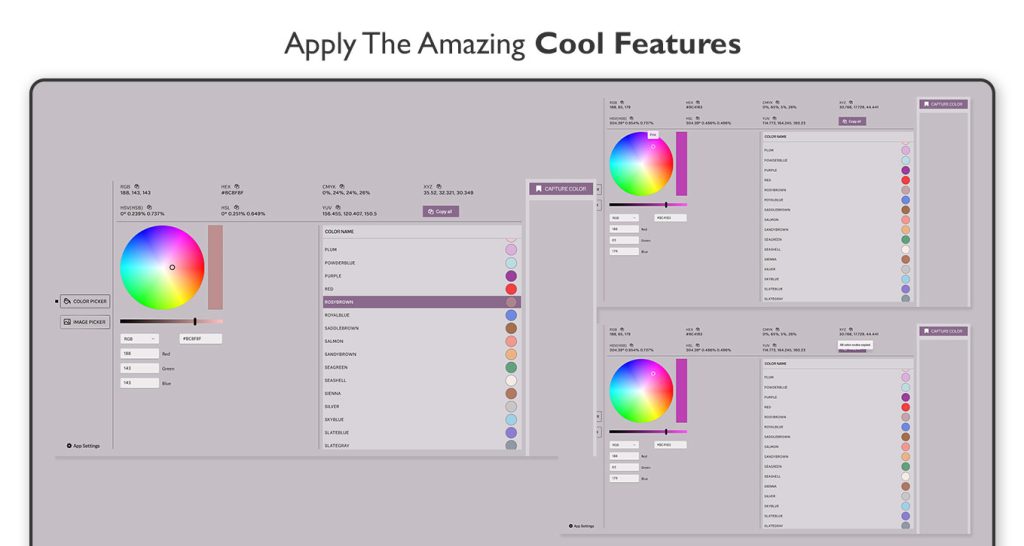
Screen Picker :-
- In the Screen Picker, click on ‘Screen Picker‘, minimize the app, navigate to the screen where you want to pick a color, then move the cursor and select the color.
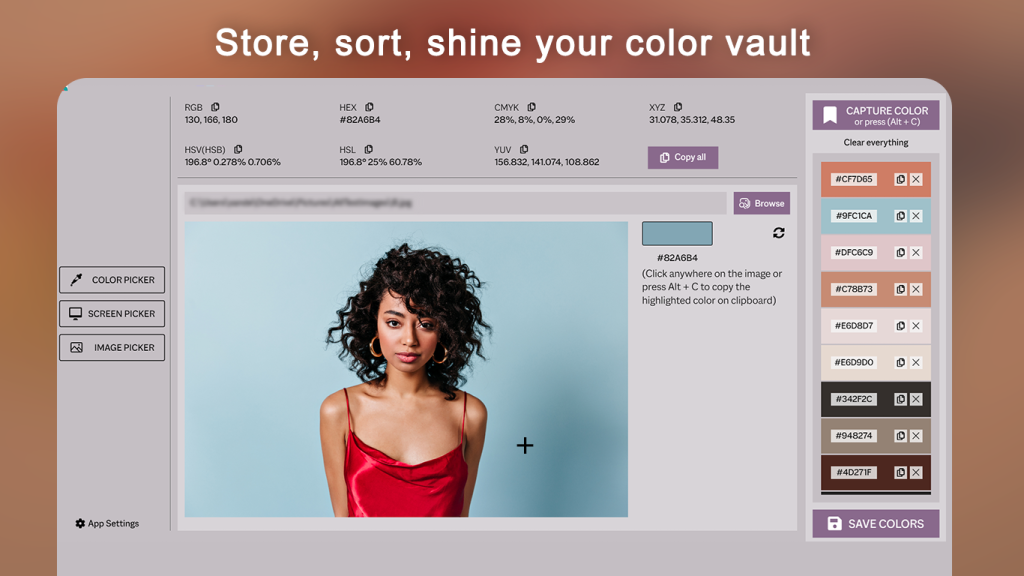
Image Picker :-
- In Image Picker, upload an image and use the Pick Color from Anywhere tool to select a color from your uploaded image.
- This app helps you easily identify colors in an image. Simply move the cursor over the image to find and select your favorite color.