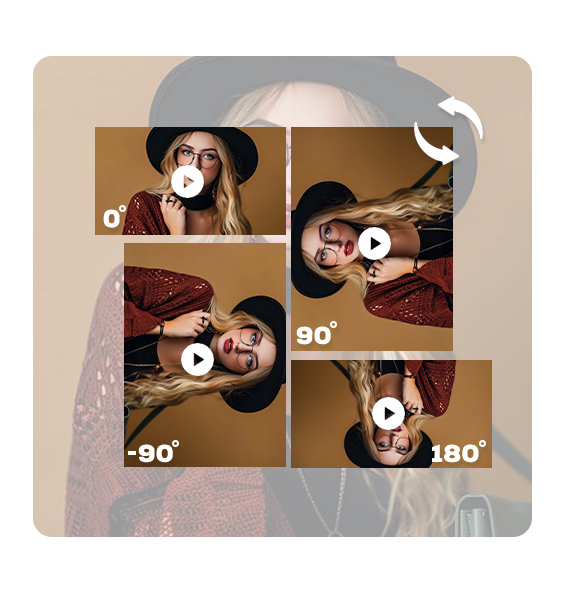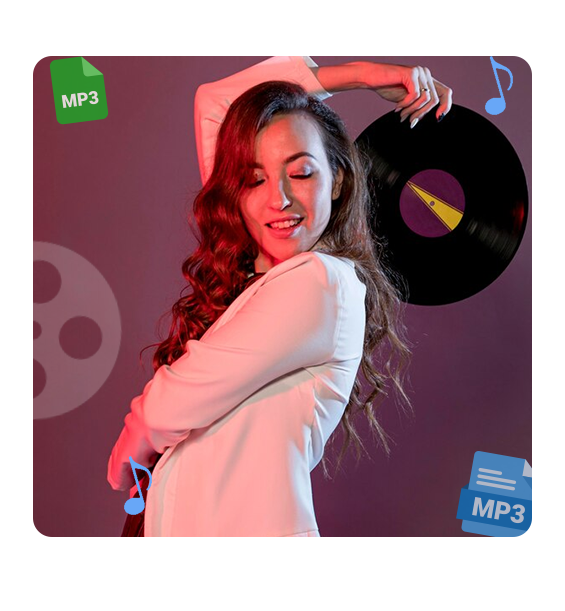Learn how to mute a video using Video & Photo Editing Suite. Remove unwanted audio and create silent video clips easily.
How to mute video using Video & Photo Editing Suite
Home APPS Avatar Maker Your Face Emoji Audio Video Converter Studio Batch Image Converter – DNG ProRaw to PNG Batch Video Converter – Convert to MOV Coloring Book for Recreation…